Summary
In the rapidly evolving landscape of cloud computing, batch processing remains a critical component for businesses and developers.
Enter Google Cloud Batch: a robust service that simplifies the execution of large-scale batch jobs in the cloud.
This article will serve as your comprehensive guide to understanding Google Cloud Batch, from its core functionality to its seamless integration with other Google Cloud services.
We’ll explore how it empowers users to efficiently process vast amounts of data, delve into its cost-effective pricing model, and highlight real-world applications.
Our discussion will provide firsthand insights into leveraging Google Cloud Batch for your computing needs.
Introduction
In an age where data is king, the ability to process large volumes of information efficiently is paramount.
Batch computing, a method that processes data in bulk, has become a cornerstone for organizations looking to harness the full potential of their data.
With the advent of cloud technologies, batch computing has been redefined, offering unprecedented scalability and flexibility.
Google Cloud Batch emerges as a beacon in this new era, providing a solution that not only meets the demands of modern batch processing but also integrates seamlessly with the expansive suite of Google Cloud services.
This article will pave the way for a deeper understanding of Google Cloud Batch, setting the stage for a journey through its capabilities, integration, and practical applications.
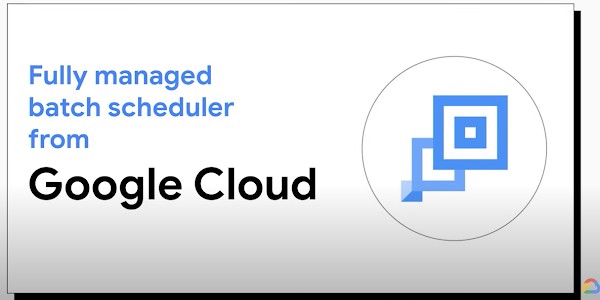
What is Google Cloud Batch?
At its core, Google Cloud Batch is a fully-managed batch processing service that automates the deployment, management, and scaling of batch jobs.
Whether you’re running CPU-intensive simulations, processing large datasets, or performing scientific computations, Google Cloud Batch provides a streamlined platform for executing these tasks with ease.
Key Features and Benefits
Simplicity and Automation:
- Google Cloud Batch abstracts the complexities of infrastructure management, allowing you to focus on your batch jobs.
-
- It automates job scheduling, resource allocation, and scaling, freeing you from manual configuration.
Scalability and Performance:
- Seamlessly scale your batch workloads based on demands.
-
- Leverage Google’s robust infrastructure for high-performance computing (HPC) tasks.
Integration with Google Cloud Services:
- Google Cloud Batch integrates seamlessly with other Google Cloud services, such as Google Cloud Storage, Google BigQuery, and Google Compute Engine.
-
- Data can flow effortlessly between services, enhancing your overall workflow.
Cost-Effective Pricing Model:
- Pay only for the resources you use during job execution.
-
- Efficient resource allocation ensures cost optimization.
Getting Started with Google Cloud Batch
Prerequisites:
- Set up a Google Cloud account if you haven’t already.
-
- Familiarize yourself with basic cloud concepts.
Creating a Batch Job:
- Define your batch job, specifying input data, tasks, and desired output.
-
- Configure job parameters, such as machine types and environment variables.
Monitoring and Debugging:
- Monitor job progress using Google Cloud Console or APIs.
-
- Debug any issues that arise during execution.
Use Cases
- Scientific Research: Run complex simulations, analyze large datasets, and perform scientific computations.
- Media Processing: Render high-resolution images, process videos, or transcode media files.
- Financial Calculations: Perform financial modeling, risk analysis, and portfolio optimization.
- Data Pipelines: Transform and process data for analytics, machine learning, or reporting.
In the next paragraph, we’ll explore the components that make up Google Cloud Batch: Jobs, Tasks, and Runnables. These building blocks form the foundation of efficient batch processing.

Components of Google Cloud Batch
Google Cloud Batch is built upon three main components: Jobs, Tasks, and Runnables. Understanding these components is essential for effectively utilizing the service for batch processing.
Jobs
A Job is the overarching entity under which your batch processing is organized. It represents a single unit of work that you want to execute, which can consist of one or more tasks.
Characteristics of a Job:
- Contains all the information necessary to execute the work, including tasks and their dependencies.
-
- Can be configured to run tasks in parallel or sequentially, depending on the workload requirements.
Tasks
Tasks are the individual units of work within a job. Each task performs a specific operation as part of the overall job.
- Features of Tasks:
- Can be as simple as a single command or as complex as a script running multiple commands.
- Supports various runtime environments, allowing you to select the best fit for your task.
Runnables
Runnables are the executable elements that perform the actual computation or processing for a task.
Functionality of Runnables:
- Can be any executable file or container image.
-
- When a task is executed, the runnable is what actually runs, processing the input data to produce the desired output.
Managing Resources
Managing resources effectively is a critical aspect of batch processing. Google Cloud Batch allows you to specify the computing resources required for each task, ensuring optimal performance.
Resource Allocation:
- Define CPU, memory, and disk space requirements for each task.
-
- Google Cloud Batch automatically scales resources to meet the demands of your job.
Monitoring and Logging
Monitoring the progress of your jobs and tasks is straightforward with Google Cloud Batch’s integrated tools.
Monitoring Tools:
- Use the Google Cloud Console or Google Cloud’s operations suite for real-time monitoring.
- Access detailed logs to track the execution and performance of your tasks.
By leveraging these components, Google Cloud Batch enables you to efficiently manage and execute batch jobs at scale.
In the next paragraph, we’ll discuss how Google Cloud Batch integrates with other Google Cloud services to enhance its capabilities and streamline your workflows.
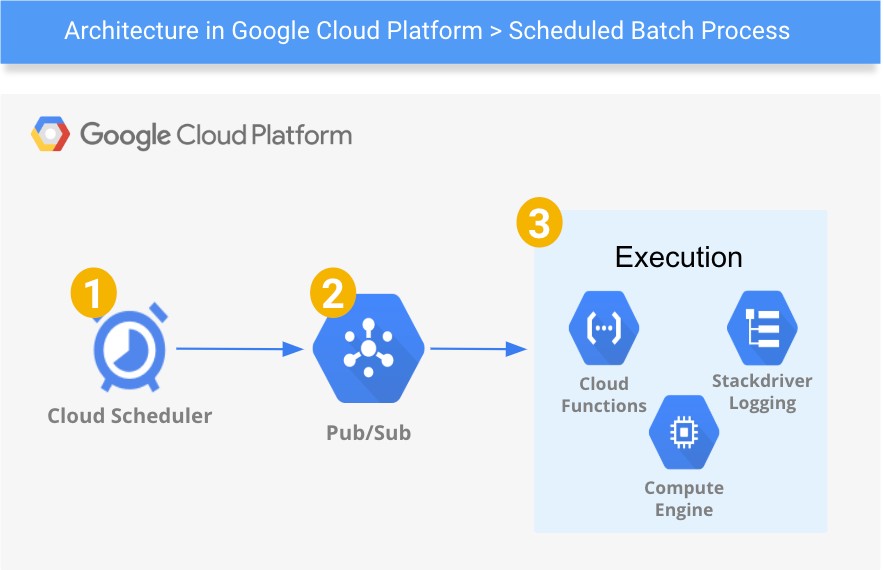
Integration with Google Cloud Services
Google Cloud Batch’s true potential is unlocked when it’s used in conjunction with other Google Cloud services.
This integration creates a powerful ecosystem that can handle complex workflows and data processing tasks with ease.
Seamless Connectivity
Google Cloud Storage:
- Store input data and output results in Google Cloud Storage, ensuring high availability and durability.
- Google Cloud Batch can directly access data stored in Google Cloud Storage, streamlining the data flow.
Google Compute Engine:
- Utilize virtual machines from Google Compute Engine to run tasks with specific requirements.
- Benefit from custom machine types and preemptible VMs for cost savings.
Google BigQuery:
- Analyze batch job outputs with Google BigQuery, Google’s serverless, highly scalable data warehouse.
- Perform SQL queries on large datasets and gain insights quickly.
Enhanced Functionality
Google Kubernetes Engine (GKE):
- Run containerized batch jobs on GKE, taking advantage of Kubernetes orchestration for managing complex tasks.
- Scale your workloads up or down based on demand, without manual intervention.
Google Cloud Pub/Sub:
- Integrate with Google Cloud Pub/Sub to trigger batch jobs based on event-driven workflows.
- Ensure reliable message delivery for asynchronous task execution.
Google Cloud Functions:
- Use Google Cloud Functions to create serverless event-driven applications that can interact with batch jobs.
- Automate tasks like notifications or follow-up actions once a batch job completes.
Developer Tools
Google Cloud SDK:
- The Google Cloud SDK provides command-line tools for managing Google Cloud Batch jobs and resources.
- Develop scripts to automate batch processing and integrate with CI/CD pipelines.
Google Cloud APIs:
- Access Google Cloud Batch programmatically through its APIs, allowing for integration with custom applications and third-party services.
- Build robust applications that can submit, monitor, and manage batch jobs at scale.
By leveraging these integrations, Google Cloud Batch becomes a versatile tool that can fit into any part of your data processing pipeline.
Whether you’re storing data, running computations, or analyzing results, Google Cloud Batch and its companion services work together to provide a cohesive and efficient experience.
Pricing and Cost-Effectiveness of Google Cloud Batch
When it comes to cloud services, understanding the pricing model is crucial for budgeting and cost management.
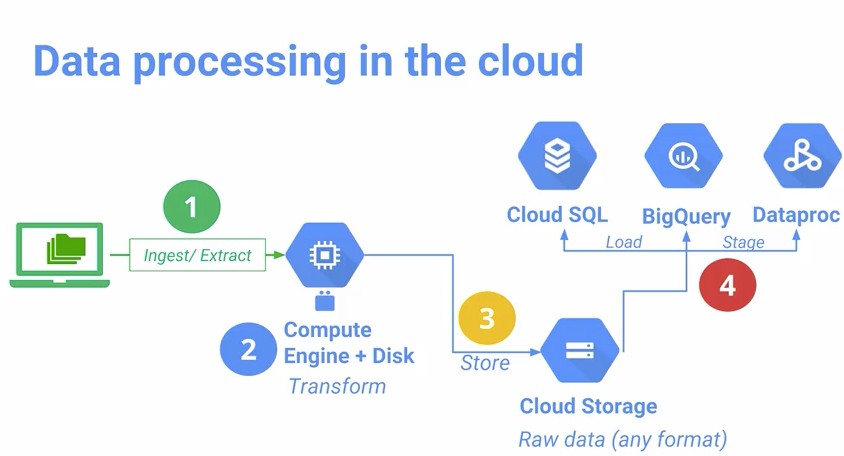
Google Cloud Batch offers a cost-effective solution for batch processing, allowing you to optimize your expenses while maximizing performance.
Transparent Pricing Model
Pay-As-You-Go:
- Google Cloud Batch operates on a pay-as-you-go pricing model, meaning you only pay for the resources you consume.
- This model provides flexibility and ensures that you are not paying for idle resources.
Resource-Based Billing:
- Charges are based on the type and number of resources used, such as CPUs, memory, and storage.
- You can choose the most cost-effective resource types for your batch jobs to control costs.
Cost Optimization
Preemptible VMs:
- Utilize preemptible VMs offered by Google Compute Engine for significant cost savings.
- These VMs are ideal for fault-tolerant batch jobs and can reduce costs by up to 80%.
Custom Machine Types:
- Tailor your compute resources to match the exact needs of your batch jobs with custom machine types.
- Avoid over-provisioning and pay only for what you need.
Sustained Use Discounts:
- Benefit from sustained use discounts that automatically apply as your usage increases.
- The more you use Google Cloud Batch, the more you save.
Estimating Costs
Google Cloud Pricing Calculator:
- Use the Google Cloud Pricing Calculator to estimate the costs of your batch jobs before running them.
- Input your job specifications to get a detailed cost breakdown.
Budget Alerts:
- Set up budget alerts in the Google Cloud Console to monitor your spending.
- Receive notifications if your costs are projected to exceed your budget.
By leveraging these pricing features and tools, you can ensure that your use of Google Cloud Batch is both efficient and cost-effective.
In the next section, we’ll explore various use cases and applications where Google Cloud Batch can be particularly beneficial.
Use Cases and Applications of Google Cloud Batch
Google Cloud Batch is a versatile service that caters to a wide range of industries and applications. Its ability to manage and execute large-scale batch jobs makes it an ideal choice for various scenarios where efficient data processing is key.
Scientific Research
Genome Sequencing:
- Researchers can use Google Cloud Batch to process genome sequencing data, comparing multiple genomes simultaneously.
- This accelerates the discovery of genetic markers and contributes to advancements in personalized medicine.
Climate Modeling:
- Climate scientists can run complex simulations to predict weather patterns and climate change impacts.
- Google Cloud Batch’s scalability allows for the processing of vast amounts of environmental data.
Media and Entertainment
Video Rendering:
- Production studios can render high-resolution CGI for movies and animations.
- Google Cloud Batch enables the distribution of rendering tasks across multiple machines, reducing completion time.
Audio Processing:
- Podcasts and music producers can use batch processing for noise reduction, normalization, and encoding of audio files.
- This ensures consistent quality across large libraries of audio content.
Financial Services
Risk Analysis:
- Financial institutions can perform risk analysis and stress testing on portfolios.
- Batch processing allows for the simultaneous evaluation of multiple scenarios, providing comprehensive risk assessments.
Fraud Detection:
- By analyzing transaction data in batch, companies can identify and respond to fraudulent activities more quickly.
- Google Cloud Batch’s ability to handle large datasets is crucial for real-time fraud monitoring.
Data Analytics
Log Analysis:
- Companies can process and analyze server logs to gain insights into user behavior and system performance.
- Google Cloud Batch can handle the aggregation and analysis of logs from multiple sources.
ETL Workflows:
- Extract, transform, and load (ETL) processes are streamlined with batch processing.
- Google Cloud Batch can automate the transformation of raw data into actionable insights.
Healthcare
Medical Imaging:
- Healthcare providers can process medical images, such as MRIs and CT scans, in batch for quicker diagnosis.
- The service’s high-performance computing capabilities are essential for image analysis.
Research Data Analysis
- Batch processing is used to analyze clinical trial data, leading to faster drug development and approval.
- Google Cloud Batch provides the computational power needed for such data-intensive tasks.
These use cases demonstrate the broad applicability of Google Cloud Batch across different sectors.
Its ability to process large volumes of data efficiently makes it a valuable tool for any organization looking to leverage batch computing in the cloud.
Best Practices for Using Google Cloud Batch
To maximize the efficiency and effectiveness of Google Cloud Batch, it’s important to follow best practices that can enhance your batch processing experience. Here are some key strategies:
Optimize Job Configuration
Parallelize Tasks:
- Whenever possible, design your jobs to run tasks in parallel. This can significantly reduce processing time and increase throughput.
Efficient Resource Allocation:
- Carefully allocate resources such as CPU, memory, and disk space to match the demands of your tasks. Over-provisioning leads to unnecessary costs, while under-provisioning can cause performance bottlenecks.
Streamline Data Management
Input Data Preparation:
- Ensure that your input data is clean, well-organized, and readily accessible to Google Cloud Batch. This reduces the time spent on data preprocessing.
Output Data Handling
- Design your tasks to output data in a format that’s easy to consume by downstream processes or analytics tools.
Monitor and Debug
Real-Time Monitoring:
- Utilize Google Cloud’s monitoring tools to keep an eye on your batch jobs in real time. This allows for quick intervention if issues arise.
Logging and Auditing:
- Implement comprehensive logging to capture detailed information about task execution. This is invaluable for debugging and auditing purposes.
Security and Compliance
Data Security:
- Apply Google Cloud’s security best practices to protect your data at rest and in transit.
- Regularly review access controls and permissions to ensure that only authorized users can submit and manage batch jobs.
Compliance:
- Stay informed about compliance requirements relevant to your industry and ensure that your use of Google Cloud Batch adheres to these standards.
By following these best practices, you can ensure that your use of Google Cloud Batch is both productive and cost-effective.
Conclusion
Throughout this article, we’ve explored the capabilities and benefits of Google Cloud Batch, a service that stands at the forefront of cloud-based batch processing.
We’ve delved into its components, integration with other Google Cloud services, pricing model, and practical applications across various industries.
Key Takeaways:
- Google Cloud Batch simplifies the management and execution of batch jobs, allowing you to focus on your core tasks without worrying about the underlying infrastructure.
- The service’s integration with other Google Cloud offerings creates a cohesive ecosystem that enhances data flow and processing capabilities.
- With its cost-effective pricing model, Google Cloud Batch ensures that you can scale your operations without overspending.
Reflecting on the impact that Google Cloud Batch can have on your projects, it’s clear that this service is a valuable asset for anyone looking to leverage the power of cloud computing for batch processing.
Whether you’re in scientific research, media production, financial services, or any other field, Google Cloud Batch provides the tools you need to process data efficiently and effectively.
As we conclude, we encourage you to consider how Google Cloud Batch can be integrated into your workflow, helping you to achieve your goals and drive innovation.
References:
The insights and analyses presented in this article are enriched by the contributions of various experts. For further information and detailed perspectives, please refer to the following source:













